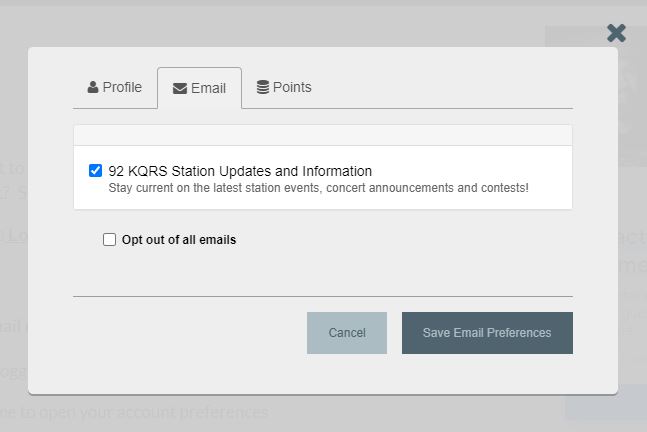Log in with your account to manage your 92 KQRS email newsletter preferences. Don’t already have an account? Sign up for a free account now!
How to change your email newsletter permissions:
- Make sure you’re logged in
- Click your username to open your account preferences
- Select the “Email” tab in the top menu of the box
- Toggle the checkbox that fits your preference. (see screenshot below)